Creating PWM on the XW-P1 and XW-G1
We’re still finding exciting ways to make new sounds on the XW-series.
In HexLayer mode the XW-P1 is essentially a sample based instrument. The waveforms it provides are digital recordings. While the range of waveforms is quite vast, they are “static” samples….meaning it is impossible to change a waveform’s shape over time the way an analog or virtual analog synthesizer can. Or at least it appears that way on the surface.
If you dig deep into the collection of over 700 waveforms the XW-P1 provides in HexLayer mode you’ll find a wide variety of waveforms, may of them appear to be similar. On the surface combining two different sawtooth waveforms as an example allows the XW-P1 to have a richer sound than using two identical waveforms. Some of those sawtooth waveforms however are not like the others, which can allow for some exciting new sounds.
The XW-P1 provides a number of sawtooth waveforms actually reverse or inverse sawtooth waveforms. When they’re heard one at a time, it would be nearly impossible to distinguish between the regular sawtooth and the inverted one. When you combine them, this is when the magic happens.
If the two waveforms are 100% identical, when they’re combined they actually cancel each out completely – you wouldn’t hear anything at all. As soon as you begin adjusting the pitch of one sawtooth vs the other the combination creates the PWM effect. This picture taken from Sound on Sound Magazine’s Synth Secrets article isn’t 100% accurate but essentially shows the result.
This method can also be applied to the Solo Synth in both the XW-P1 and XW-G1. Utilizing this technique you can create some very BIG and rich sounds. Using the technique described above You will however reach a point detuning the two waveforms from each other where it will sound less like a PWM effect and more like two waveforms that are simply far out of tune from each other. Luckily there is another method that can be utilized in Solo Synth mode to achieve a PWM effect with a faster cycle.
To do this create a Solo Synth tone with two identical sawtooth waveforms. On one of the Oscillators, scroll down and find the LFO2 Depth.
Next, leave Oscillator Edit and go to the LFO2 page (picture taken from PX-5S) and make adjustments as shown. 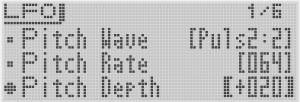 You can adjust rate and depth to taste but now you have a faster PWM effect.
You can adjust rate and depth to taste but now you have a faster PWM effect.
These are only a couple of applications that can lead to some really remarkable PWM sounds.
Additional audio examples along with sounds to download for your XW-P1 and XW-G1 are coming.

